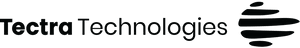Top 10 Reasons Why Virtualization Is Beneficial For Your Business
By Santosh Kumar | September 24, 2020 | Virtualization

Virtualization Technology & Virtual Machines
Virtualization Technology has come a long way since its inception. It launched when businesses would set up centralized servers to take care of their increasing back-office computing needs. Virtualization allows companies to maximize their ROI using cloud computing methods. Because business owners are always looking for ways to cut down business costs, virtualization was adopted instantly by small and medium scale organizations to abstain from purchasing multiple desktop machines again and again.
Understanding Virtual Machines & Associated Terms
Virtualization
The relocation of the physical hardware or the information stored in it, to a virtual environment is called virtualization.
Host and Guest
The host machine refers to the robust server that companies would conventionally use to host their computing resources. It is essential to understand that the virtual machine is a guest of the host machine to begin using virtualized resources and services. Virtual machines, both virtualized servers and virtualized systems, are considered as the guests on the host machine. Therefore, by hosting multiple guest machines on a single host machine, businesses can reduce the hardware expenditure considerably.
Snapshot
When a picture of a virtual machine is taken at any specific point in a particular state, it refers to a snapshot. It displays details like configurations, programs, and relevant data that are open at the given time, giving information about all the work done so far on that particular system.
Hypervisor
The process of combining all the hardware resources and delivering them in a virtual environment is called hypervisor.
Clone
A clone is the replica of the virtual machine that can be shifted to another virtual machine.
Physical-To-Virtual (P2V)
P2V refers to the migration of resources from physical servers to virtual servers.
Benefits Of Implementing Virtualization In Your Business Model
Virtualization isn’t a modern trend. Many organizations have been using virtualized resources from the past few years. That said, not many businesses are utilizing virtualization to its full extent. Moreover, many are yet to realize the incredible capabilities of virtual machines. Here is how VM implementation can prove to be one of the most beneficial IT decisions for small and medium scale companies:
Increased IT Operational Efficiency
The majority of the IT departments spend most of their time in managing administrative tasks and routine tasks. With the implementation of VMware, they can improve their time management significantly by focusing on other crucial business operations. Dividing a single physical server into multiple virtual servers allows businesses to operate, manage, and deploy several operating systems simultaneously using that one physical server.
Reduced Hardware Costs
Virtualization reduces hardware costs right from the beginning because companies no longer need to buy new servers when scaling or expanding their business.
Small Footprint and Energy Saving
Since the requirement for hardware reduces with virtual machines, the need for office space and the utilization of energy resources also decreases. The same area that you would allocate to physical servers can now be used to accommodate more employees that drive business growth.
Faster Desktop and Server Provisioning and Deployment
It can take forever to deploy a new server because of the time-consuming processes that include installation, resolving dependencies, optimizing resources, and installing the services and required software. Whereas, in the case of virtual system deployment, you only need a few minutes to deploy a secure and pre-configured server template.
Portability and Migration
Portability is a key concern and distinguishing factor between physical and virtual servers. While virtual machines can be moved across virtual environments with ease, physical servers need to be rebuilt from the base. Virtual machines are not dependent on any hardware as they are deployed individually with separate virtual hardware. Physical server migration includes tedious tasks like copying all the data, transporting all files and resources to a new location, and then reinstalling all the components on the new system.
Improved Data Security and Disaster Recovery
With the implementation of virtual machines, you do not need to worry about data security and disaster recovery processes as you can easily store all your data in the cloud. Unlike physical servers, VMs do not rely on the hardware and thus do not require backup recovery locations. In times of a disaster, businesses can fetch all their data online using a simple and affordable disaster recovery and backup solution.
But, are the virtual machines secure?
Yes, if you make them!
Since VMs work in an isolated environment, you can run risky files and other malware stuff without worrying about the main operating system. Therefore, virtual machines are more secure than physical desktops that are networked together. At the same time, it is up to you to make your VMs more secure by following the best security practices that include anti-virus installation too.
Getting started with Virtualization
After learning about all the benefits that virtualization can bring to your business, you would certainly want to begin at the right foot. To get started with virtualization, you should begin analyzing and understanding your business requirements. You should pay attention to migration planning as it plays a crucial role in virtualization implementation.
Here are the four steps that can help companies embark on the journey of virtualization:
Talk to Tectra experts to learn more about how virtualization can take your business to new heights with enhanced performance and minimized costs.
- Get in touch with our certified and qualified virtualization architects. We will help you analyze your business requirements, find out how virtualization can add value to your current model, and share the best virtualization implementation methods and practices.
- Assess the ROI of virtualization in your business. You can take the help of your technology partner or our IT support team can assist you.
- Start using free tools at the beginning like VMware vSphere Hypervisor or Oracle VirtualBox VMware Converter and VMware Go.
- In the beginning, you should start with the virtualization of minor non-business applications and software to build confidence and be comfortable. Eventually, you can take all your server-based application workloads on virtual machines.